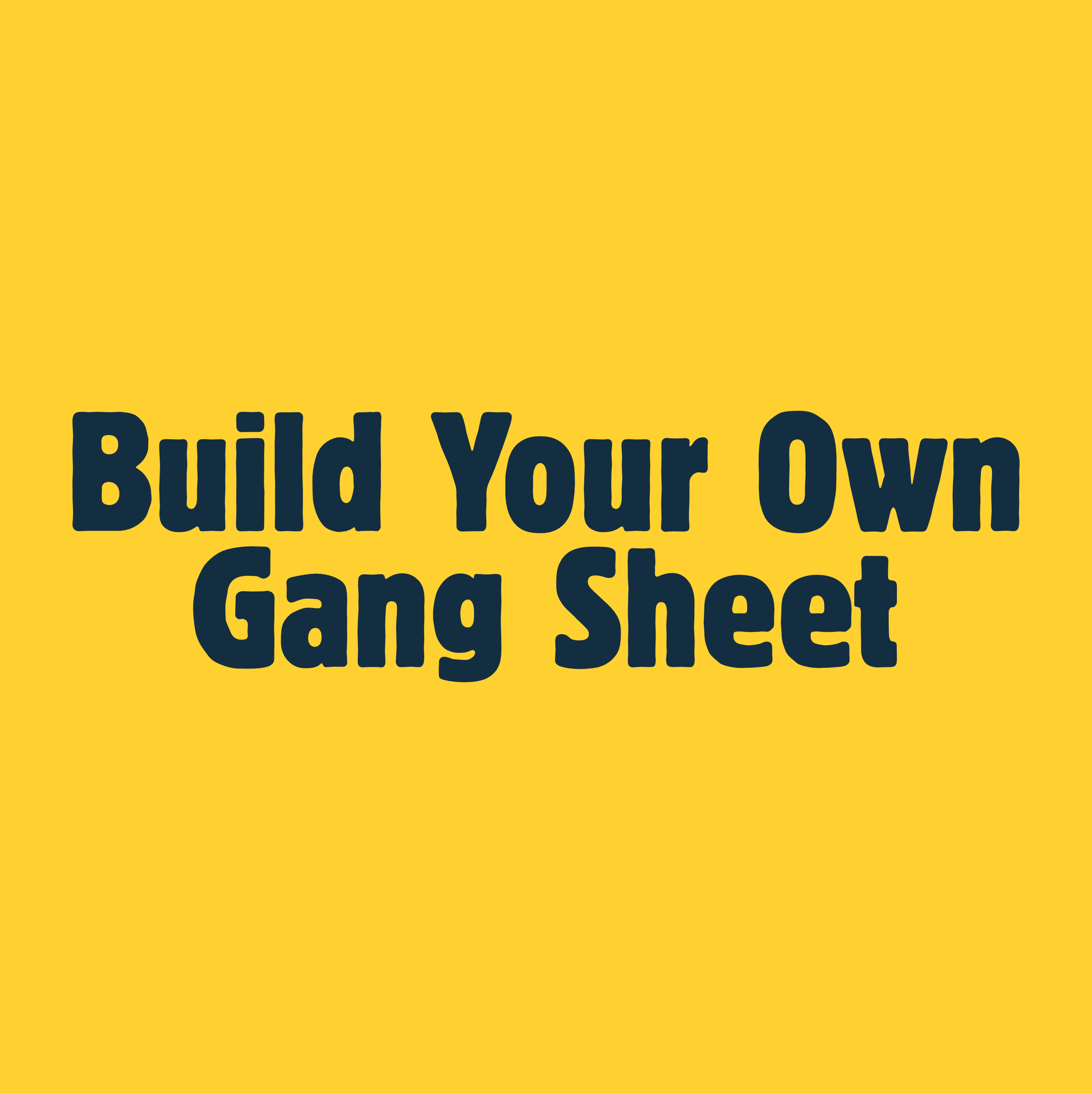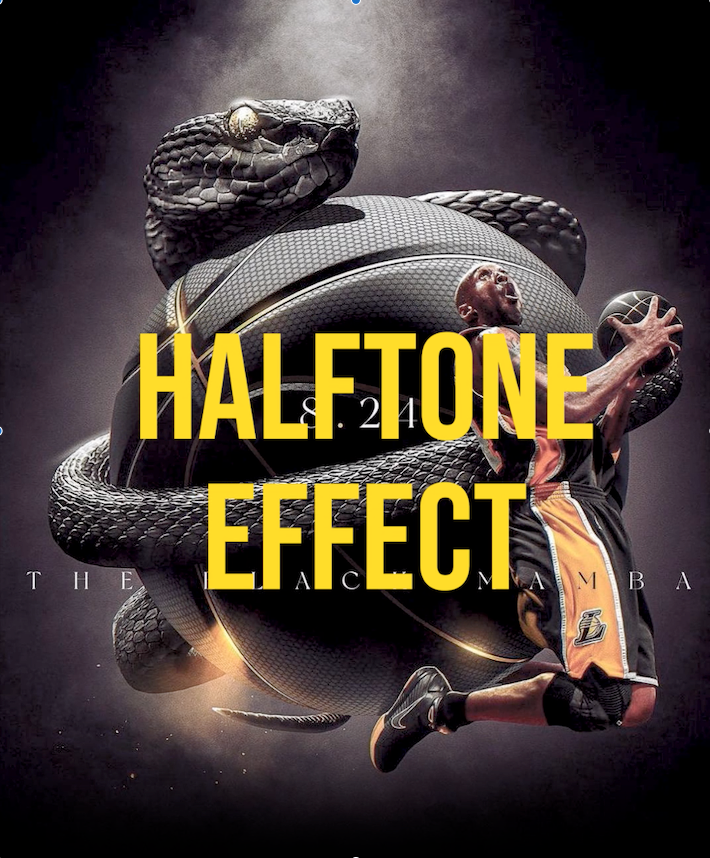Custom DTF Transfers BYOGS
Custom DTF Transfers BYOGS
Use our Gangsheet Builder to easily arrange your designs just the way you want. Upload multiple images, resize, rotate, and fit as many as you can on one sheet – saving you time and money. Whether you're printing for business or personal projects, our tool makes it simple and stress-free. Need help? Watch our video tutorial to get started! 🎥
Artwork Guidelines (Important!)
To ensure the best results:
- Upload high-resolution files
- Ensure the correct sizing
- Use a transparent background (white or coloured backgrounds may print as-is)
- If possible, set your design in CMYK colour mode to help ensure colours print accurately and closely match your original design
Check out the full artwork guidelines on this page before uploading. This helps avoid issues like blurry prints, unexpected colours, or unwanted backgrounds.
Need Halftone Conversion?
We'll get your artwork ready for DTF with a clean halftone setup—great for smooth fades, fine detail, and soft, comfy prints. Add this service if you want your design converted into a halftone-ready file. Wanna know more? Check it out here!
ARTWORK REQUIREMENTS
ARTWORK REQUIREMENTS
To ensure the best print quality, please follow these guidelines when submitting your artwork:
File Format: Submit your artwork in high-quality PNG or PDF formats with a transparent background. Artwork with a semi-transparent background or halo effect may not print clearly. For the best results, we recommend using solid, well-defined designs. If you have any questions or concerns, feel free to reach out!
Resolution: For optimal print quality, we recommend a minimum of 300 DPI.
Colour Mode: If possible, please create and submit your artwork in CMYK colour mode to ensure the most accurate print results. DTF printers use CMYK (Cyan, Magenta, Yellow, Black) inks — not RGB (Red, Green, Blue) like your screen. Designing in CMYK colour mode helps ensure your printed colours look as close as possible to what you see on screen.
If you send artwork in RGB, colours may shift or print differently — especially bright neons, blues, or greens. To avoid surprises, always set your file to CMYK before submitting.
Ownership and Rights: You must be the rightful owner or have the rights to all images, including copyrighted images, used in your file.
File Size: Ensure that your files are uploaded to the specified size. Any artwork outside of these parameters may not print correctly.
Not sure if your artwork meets the guidelines? No worries! Just send us your artwork and we’ll check everything for you.
GUIDELINES
GUIDELINES
Size: The design size may vary slightly due to the printing process.
Colours: Colours may look different compared to what you see on the screen.
Testing: We recommend testing the transfer on a sample garment before full production.
Application: Follow the provided instructions carefully for the best results.
Garment Types: DTF transfers work on various fabrics, but always test compatibility with your material.
These details help ensure you get the best outcome with your transfers!
GARMENTS
GARMENTS
DTF (Direct to Film) transfers are suitable for a wide range of garments, including:
Cotton - Perfect for 100% cotton fabrics, offering vibrant and long-lasting prints.
Polyester - Works well on polyester and polyester blends.
Blends - Great for cotton-poly blends or other mixed fabrics.
Dark and Light Colors - Suitable for both light and dark-colored garments without losing print quality.
Stretchy Materials - Can be used on slightly stretchy garments like athletic wear or leggings, as the design remains flexible.
DTF transfers are versatile and work on most fabrics, making them a reliable choice for customized apparel.
PRINT APPLICATIONS
PRINT APPLICATIONS
Achieving a high-quality, durable print with DTF transfers requires the correct temperature settings and application process. Follow these steps for the best results:
1. Preheat the Press
Set your heat press to 150°C–160°C with medium pressure to ensure proper adhesion.
2. Prepare the Fabric
Place the garment on the heat press and pre-press for 5 seconds to remove moisture and wrinkles.
3. Position the Print
Place the DTF transfer print-side down on the fabric in the desired position. Cover with parchment/teflon paper.
4. Press the Design
Close the heat press and apply heat for 10-12 seconds to transfer the design.
5. Peel the Transfer
Allow the print to cool completely before peeling off the transfer sheet (cold peel).
6. Final Press
Cover the design with a parchment or Teflon sheet and press again for 5 seconds to ensure strong adhesion and a smooth finish.
Using a Home Iron (For Personal Use)
While a home iron can be used in a pinch, it may not provide even heat and pressure like a heat press. If using an iron:
- Set it to high (without steam).
- Press firmly for 20-30 seconds without sliding.
- Ensure even pressure for the best results.
For consistent and professional-quality prints, a heat press is strongly recommended.
Recommended Temperature Settings by Fabric Type
Different garments require the correct temperature settings for the best results. Always check and adjust accordingly:
- Cotton: 150-160°C
- Polyester: 130-150°C (Lower temp helps prevent scorching or dye migration.)
- Cotton-Polyester Blends: 140-160°C
- Nylon: 120-140°C (Lower temp and shorter press time to avoid melting.)
- Spandex/Lycra: 120-140°C (Use light pressure to prevent distortion.)
Following these steps and temperature settings will help you achieve professional-quality DTF prints on various fabrics.
STORAGE INSTRUCTIONS
STORAGE INSTRUCTIONS
To keep your DTF (Direct to Film) transfers in top condition until you're ready to use them, follow these tips:
Store in a Cool, Dry Place: Avoid heat and humidity. Ideal temperature is 15–25°C (59–77°F).
Keep Away from Sunlight: Direct sunlight can damage the print and adhesive.
Flat or Upright Storage: Store transfers flat in a drawer or upright in a folder—do not fold or roll unless designed to be.
Avoid Dust and Moisture: Use ziplock bags or airtight containers to keep them clean and dry.
No Heavy Pressure: Don’t place heavy items on top of transfers, as this can affect the ink and adhesive.
Shelf Life: Best used within 6 months for optimal results.
SHIPPING
SHIPPING
Packing:
Pocket, A5 and A4: Shipped in an envelope
A3, 1/2 Metre and larger: Shipped in a tube
Shipping Costs: Calculated at checkout.
Carrier: We use Courierpost for reliable delivery.
Turnaround & Shipping: Orders are typically ready within 1–3 working days. Shipping then takes an additional 1–3 working days, depending on your location.
Pick-Up Option: Prefer to pick it up? No worries—we offer pick-up too. We'll share the pick-up details once your order is complete.
If your parcel is delayed or missing, please contact NZ Post directly at 0800 501 501. They’ll be able to help you track the parcel and provide more detailed updates.
Share

 is here! Shop now, pay later in 4 easy installments
is here! Shop now, pay later in 4 easy installments